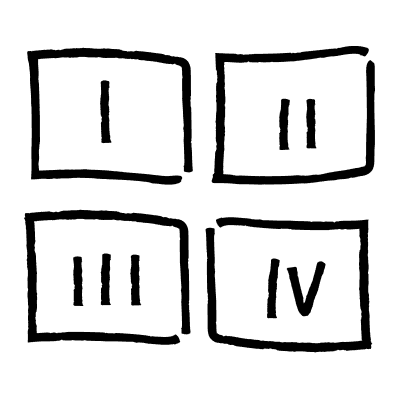Storyboarding
Telling Stories to Enhance User Experience
Learn how to use UX storyboards to visually communicate user journeys, enhance collaboration, and improve user experiences through storytelling.
GOAL
The article aims to explain what UX storyboards are, their benefits, and provide a step-by-step guide on how to create effective storyboards to improve user experience design.
TOPIC:
DURATION:
DIFFICULTY:
Medium
In the world of UX design, effective communication is crucial for creating positive user experiences. UX storyboards are a valuable tool for achieving this goal, allowing you to tell visual stories that illustrate user flows and make complex ideas easier to understand.
What are UX storyboards?
UX storyboards are sequences of images that tell the story of how a user interacts with a product or service. Each image represents a key step in the user's journey, accompanied by captions that describe the actions, emotions, and context.
Why use UX storyboards?
The benefits of using UX storyboards are numerous:
Better understanding of user flows: By visualizing the steps a user takes to complete a task, storyboards help identify areas of difficulty or improvement.
Effective communication: Storyboards are a clear and concise way to present design ideas to teams and stakeholders.
Collaboration: Storyboarding can be a collaborative activity that helps build a shared understanding of the user experience.
Gathering feedback: Storyboards can be used to gather feedback from users and testers, helping to refine the design.
How to create a UX storyboard:
Creating a UX storyboard is a simple and flexible process:
Gather data: Begin by gathering user data, such as interviews, usability testing, or website metrics.
Choose the level of fidelity: Decide how detailed the storyboard needs to be, based on its purpose and audience.
Define the basics: Specify the persona and scenario to be represented in the storyboard.
Plan the steps: Write down the steps the user takes and connect them with arrows.
Create visuals and add captions: Use images and captions to describe each step.
Distribute and iterate: Share the storyboard with the audience and gather feedback to improve it.
Examples of UX storyboard uses:
UX storyboards can be used in various phases of the design process, including:
Research and usability testing: To communicate usability testing results in a clear and concise way.
Ideation: To explore different design ideas and identify the most promising ones.
Development: To communicate the product or service design to development teams.
Presentation: To present design ideas to clients or stakeholders.
UX storyboards are a versatile and powerful tool for improving communication and collaboration in the UX design process. By using storyboards, you can create more intuitive and satisfying user experiences.